Table of Contents
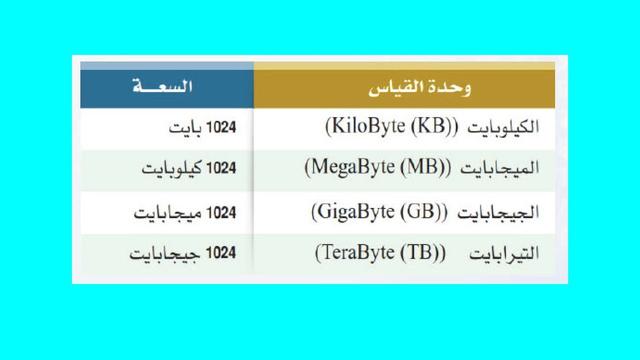
What is the smallest unit of storage in a computer? Bits are the basic building blocks not only for storing data, but for all computers. Computers operate with binary numbers and combine 0 and 1 in countless patterns. These binary numbers are known as bits and they are the smallest unit. It is possible to store data, when 8 bits are combined and you get a byte, where a byte is used to store a single character whether it is a letter, number or punctuation mark, so although bits may be the basis on which data storage is built, bytes are the building blocks core that really indicates the usability of any one storage solution.
A bit is the smallest unit of storage in a computer, because storage is expressed in terms of bytes, all larger units are usually referred to by their short names, this means you can keep adding More prefixes to talk about more and more data, above terabytes we have petabytes (PB), exabytes (EB), zettabytes (ZB), and yottabytes (YB), and once the numbers get high enough, it can be hard to visualize how much data we're talking about Realistically, this volume of data only pertains to the tech giants and mega-corporations.
YB iotabyte is the largest computer storage unit, one yotabyte is equal to 10008 bytes or 1024 bytes, this also means septillion bytes, which is equivalent to 1000 zettabytes or a trillion terabytes as well , but also remember that yottabytes are used in decimal, just as yobibytes are used in binary, yottabyte unit symbol is YB, and Yobibyte unit symbol is YiB.
Also read: Explanation and download of the Flipboard application for Android and iPhoneMemory is basically a device that has the ability to store information. The memory unit is the amount of data that the memory can contain, and besides that we measure the capacity This storage is in terms of bytes, and in addition there are different memory units according to the requirements, and through the following storage units in the computer:
Computer storage devices are usually categorized into primary storage or main memory on the one hand, and secondary storage or peripheral storage on the other, where primary memory usually refers to random access memory (RAM), while secondary storage refers to devices such as hard drives, solid-state drives, USB removable drives, CDs, and DVDs.
In conclusion, everything is stored in the computer in the form of 1 and 0, where the 1 one or 0 one in the computer is called a “bit”, so if we store a character in a computer, it will take eight parts of ones and zeros.
Also read: Explanation and download of the Selfie Photo Editor Perfect application for Android The smallest storage unit in a computer What is the largest storage unit in a computer Storage units in a computer