If you lose an iPhone or any other Apple devices, or you think it has been stolen, then the first steps you can take to find, is to use the Apple Find My application that combines the GPS system integrated into the iPhone and other featuresIt is provided by the iCloud service, where the application helps you to locate your devices on the map.
In addition, for more insurance, Apple provides a safety feature within the features of the Activation Lock (Activation Lock)..
Where the activation lock feature locks your device screen with an entry code and allows you to view a custom message using your phone number to help you recover it, and you can also delete your device data remote.
According to Apple,: “Activating feature (activation lock) helps you to maintain your device safe, even if it is in the hands of safe, because it increases your chances of restoring it, and if your device data is remotely wiped, the feature will continue to prevent anyone from reactivating your deviceWithout your permission..
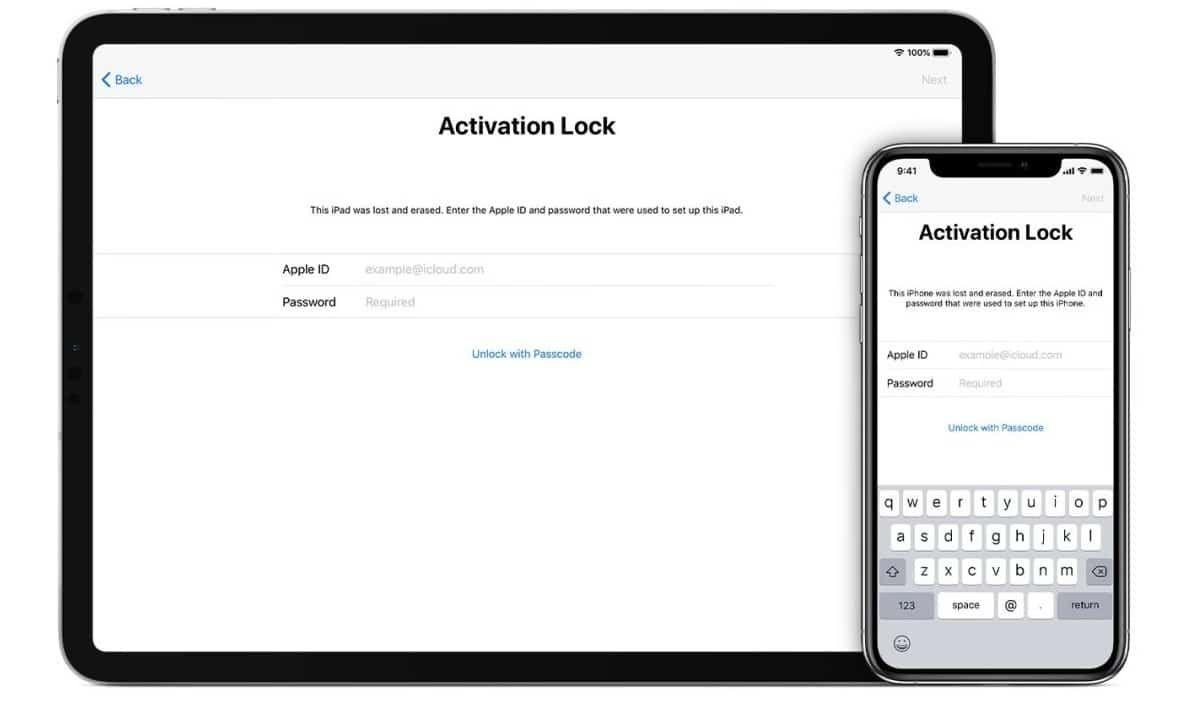
The first thing you must do when losing your device or making sure is stolen, use the (Find My) application to find it, then activate the Mark As Lost in the application, and to do this, follow the following steps:
While the feature (activation lock) works in the background to make it difficult for anyone to use or sell your missing phone, as it clarifies the message you attach or the phone number for anyone who finds your device that the device is still belonging to you, and it cannot be reactivated without your password.
Note: Activation lock feature also works with the iPad tablet and the Apple smart watch that works with the operating system version (Watchos 2) or any newer version, and Mac System Mac Catalina Mac.
The "activation lock" feature is designed to maintain the safety of your device and your information in case the device is stolen or lost, but if you decide to sell your device, and wipe its data without logging out of iCloud first, will remain protected by "activation lock".
Whether you wipe your device data or purchase a device from another person, you can turn off the "activation lock" by entering Apple ID and the correct password.
for that;Before purchasing iPhone, iPod Touch from someone else other.
Note: Apple does not provide any other method or delegate external parties to disable the activation lock feature in its devices.