It may not be easy for you to repair your tools at the present time, as most of the earth's population sits in a healthy home stone due to the outbreak of the Corona virus, but if the keyboard is disrupted in your smartphone or the screen cracked, not everything may be lost, there are a number of useful tricks thatYou can use it to keep your device to work so that you can fix it properly.
It is almost impossible to use your smartphone that does not allow seeing anything on the screen, and we have no magic tricks for you regarding this scenario.However, if only parts of the screen are broken or do not respond to the day, you can resort to the integrated voice assistant to accomplish tasks, where you can use Siri, Google or Bixby assistant to send text messages, create emails, or play music from your phone.
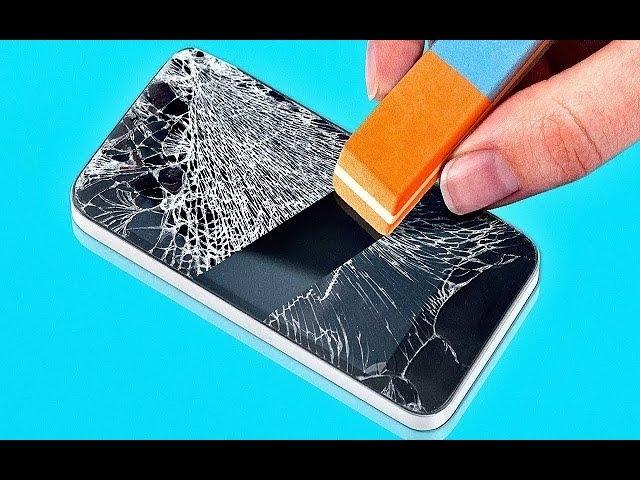
Remember that the integration between the phone and the computer is better than ever. If you have a mobile computer connected to your phone, you can use it to send messages, make calls, etc.Look at auxiliary tools such as: the Your Phone tool included in Windows 10, WhatsApp on the web, or all that IOS and MacOS can do together.
IPhone devices include a feature called AssistiveTouch, and they are designed to help people who cannot carry and run the phone in the standard way, and this feature is useful if one or more of the buttons on your smartphone, it allows you to lock the screen, change the sound level, and move to the screenHome and more otherwise.
To show this feature, open the settings and then choose access and then touch and then Assistivetouch, as well as use virtual options that appear on the shortcut, you can prepare the procedures allocated to you as well, such as options to open the lists and operate Siri, capture screenshots and so on.
The closest available in the Android system for the ASSISISITITOST feature on the iPhone is the access list that you can enable through access to the settings.