The feature of sleeping time is part of the Digital Health Tools Group offered by Google.It is available in most smartphones that work with Android 10 Operating System or latest versions.
It has been designed to help you sleep better during the night.And that is by automatically concealing the application notifications and converting the phone screen to black and white to help you get a good sleep at night.
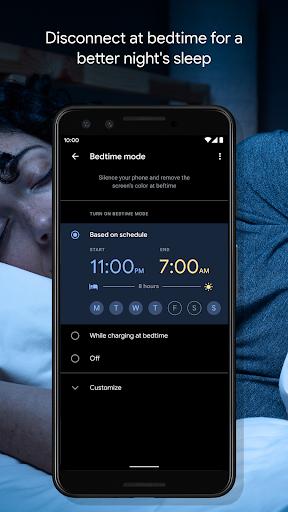
Digital luxury features generally allow you to monitor and control the time of using the smartphone.And that is by setting the time to receive notifications and adjusting time limits for the use of applications and other features that will help you reduce the damage that the continuous use of the phone can be caused throughout the day.
Also read: How to use the focus mode in Android 10
When activating the feature in the Android phone, it is still possible to adjust it for important notifications and calls, and to do this follow the following steps:
In order to stop a temporary bedroom, you must show the notification center by scrolling down and then pressing a temporary suspension option for 30 minutes.
And if you want to restart it, you must withdraw down again to show the notification center and then click on an appeal option.
Also read: How to use digital luxury features in Samsung Galaxy phones