The iPhone memory is filling up quickly, because of the way the system works as well as the way we use it, and this makes the phone slow.
Therefore, the memory should be cleaned periodically in order to make the phone run faster and to be able to get the best possible performance from it.
Safari browser consumes the largest percentage of iPhone memory, because more than one page is opened and not closed.
Therefore, the first step is to close all unused pages in the browser and after that comes the process of cleaning and deleting the memory.
Also Read: Spotify…4 Tricks You Didn't Know About Streaming Music
In order to clean and delete the memory, you must go to the iPhone settings menu and search for the Safari application.
When you find the Safari app, open it, then choose Delete Memory and Clean Site Data, and this option deletes all your browsing data and sites you've opened previously.
So do not use it if you want to keep a history of your visits to old sites, and when you click on this option, you will see the following message.
Confirm the choice by pressing the red button to delete the history and data.
Also Read: Best Internet Browsers That Work With Mac
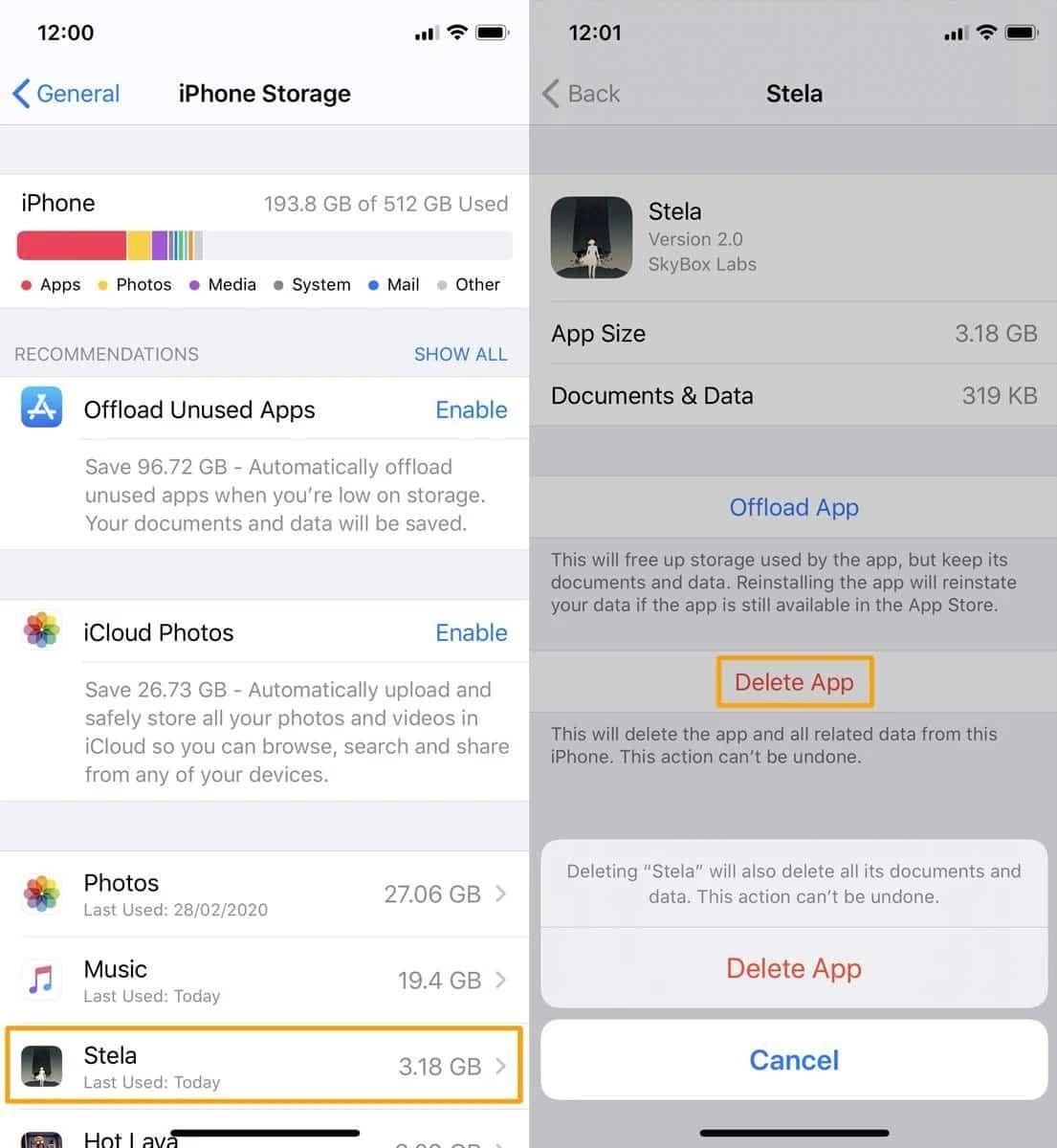
The apps installed on the iPhone take up a lot of space in storing their information, so it is useful to delete the memory of these apps to save space.
But you need to delete this data manually, as you have to choose the apps you want to delete memory by yourself.
Read also: Apple has removed 39,000 games from its Chinese App Store
In order to do so, you must follow these steps:
Head to the Settings menu on the iPhone, then choose Storage, and then go to the bottom of the screen until you see the list of apps.
Read also: How to take advantage of the Monterey Mac features in the new Safari browser
This list includes all the applications installed on the iPhone, and is arranged according to the memory consumption of the application.
And when you see an app that takes up a lot of space and you don't use it often, tap on it.
After that, a screen appears telling you the size of the application and the amount of memory it consumes. From here, you can delete the application or uninstall it.
Deleting the app is different from uninstalling it. Deleting the app removes its shortcut from the phone, but uninstalling leaves the shortcut and makes you able to download it with the click of a button.
If you find the app is taking up a lot of space to store its memory, it is best that you delete it completely from your phone and reinstall it again.
Also Read: Here are 4 Secrets You Didn't Know About WhatsApp
Apple provides the choice of cloud storage and the purchase of cloud storage space in the iCloud service, so you can increase the space of the iPhone through this choice.
Also Read: How To Allocate RAM In Minecraft To Get Faster