Secrets of the hidden WhatsApp will enable you to write without the need for the keyboard and the internet connection, the ability to repeat the situation after canceling it, allocate a tone for a person
Where the famous WhatsApp application uses more than a billion users per month, and it is downloaded by millions of users daily, which made it achieve a wide success to the point that the Facebook site has pushed it at a fantastic price of 19 billion dollars..
However, there are millions of users of application that depend only on the regular traditional uses, and they missed many hidden tricks and settings that allow them to use WhatsApp more smoothly and professional.
The hidden advantages that Technology News website reviews with you many of them, such as the ability to write messages by converting speech to an audio text via iPhone, sending and reading messages without the Internet, in addition to using WhatsApp via computer and many others.
If we now tell you the 14 most famous hidden tricks within the famous WhatsApp application through the following:
Have you ever needed to learn how to delete a message that I sent via WhatsApp by mistake, but you could not do so because the option to prevent the deletion of WhatsApp messages for both parties is no longer present due to the exception of the permissible period?Certainly there is always a technical solution to restore the option to delete everyone, whether you use Android or iPhone you will be able to remove it.
To learn this method, only you have to enter the article in the way of deleting a WhatsApp message for everyone after an hour and more, through the detailed explanation with pictures and video of the various operating systems of Android and iPhone, as this trick is one of the most wonderful tricks that only professionals know that only professionals know..
The WhatsApp application recently had to update the feature of re -feature text, after he canceled it when he added the My Status feature that allows the user to put in his case pictures or video that lasts for 24 hours, as is the case in the Snap Chat application.
But deleting the WhatsApp application of the text condition raised the discomfort.
To restore the text, in the WhatsApp application on the iPhone, the user can go to the settings and then click the profile at the top, to get the profile editing page or Edit Profile, and then the text condition can be adjusted as shown in the image below.
As for Android operating systems, you must go to the settings menu as well, then press the profile, and then you can adjust the text condition under the text box under the phrase "About and Phone Number" as is the case in the picture.
You may be interested in reading: WhatsApp monitoring programs
The most famous secrets of the hidden WhatsApp also are the interviewer of your mobile bouquet, that is, it means if you are subscribed to a data package and you are afraid to consume it in order to cost you additional expenses due to WhatsApp messages and the videos, pictures and audio clips it contains, you can adjust the options to download these messages whatever you want.
You only need to go to the Settings menu and then click on the Data and Storage Usage box to show you a selection menu that consists of photos, audio clips, videos and documents.
And you can specify with each type of these contents if you want to download it automatically via the data package or download it via Wi -Fi only, or if you do not want to download it automatically, you only need to click on the "Never" option that downloads the material when you chooseYou press it manually.
This option is only available for Android users, as you can create on your home page to an acronym for a conversation with a specific person or a specific group, so that you do not have to open the WhatsApp application and search for that conversation..
This can be done by pressing continuously on the required conversation, and then choosing ADD Chat ShortCut from the list on top, we apologize to iPhone users, this feature is not available to them.
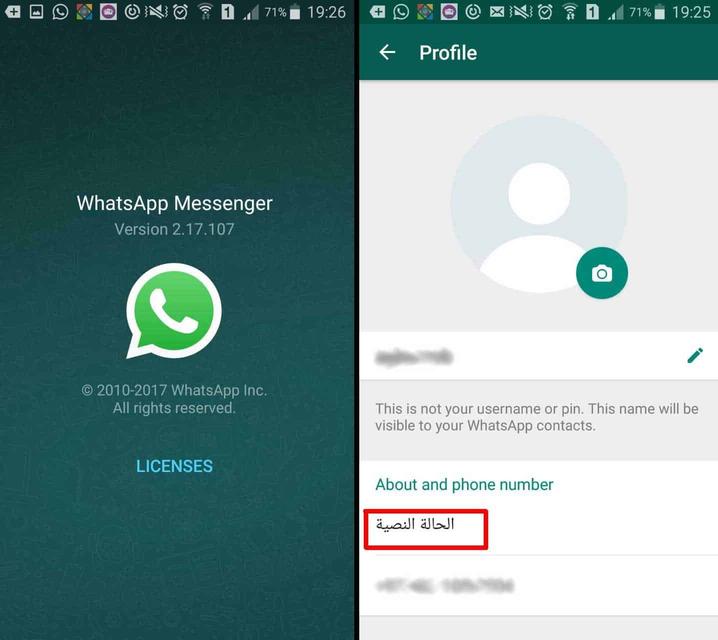
When sending a message to someone via WhatsApp, a gray "Sah" sign appears when the message comes out of your phone, and two gray references when the other side receives the message, and the color of the two signs turn into blue when the other side reads your message.
But this option in WhatsApp makes it difficult to ignore someone after reading his message, especially after he sees the two blue signals and knows that you have read his message, but by confirming there is a way to cancel the activation of the appearance of the blue signal among others even if you read their messages.
Simply go on WhatsApp to the Settings menu, then Account, then Privacy, then cancel the Read Receips option..
Do you want to know the secrets of WhatsApp that allows you to write without the keyboard?If this feature is available in the iOS devices, which allows its owners to dictate the application with the words to be sent in a clear language and it is available in Arabic or English, but when talking in Arabic, it is necessary to speak in the classical language.
Where this feature can be used by pressing the microphone icon in the keyboard, then start speaking the speech in an audio way so that the application can write it in the space designated for writing, and then the text manually corrects before sending it.
Note: Do not confuse the microphone code for recording audio clips, and the code in the keyboard designated for converting speech to a text as shown in the image below.
Have you ever sent a message in a group, and did not respond to anyone?There is a possibility that your message has not reached the group members, but the greatest possibility that they saw the message and did not respond, so how do you know who read your message from the group members?
After knowing the secrets of WhatsApp related to groups, you can do this with ease, you only have to enter the desired group, then click on the message you sent, then a set of options will appear to you, click on the small arrow to see the rest of the options, including the Info option.
Then click on this option, to show you WhatsApp, the privacy list of those who received your message within your electronic account, in addition to creating another list of those who read it, as shown below.
In the default mode, WhatsApp offers the last time you are active on the application to others, and therefore it may put you embarrassed with others who have not responded to their messages yet, although you are present and use the application.
So there is an option that may be known to many to hide your last appearance on the WhatsApp application, and to do so, you only need to go inside the application to the Settings menu, then Account, then Privacy, you find at the top the Last Seen option or the last appearance.
Here you can set it to everyone, meaning that everyone sees the last time for you, or my contacts so that the people who are in your name list, or Noobody so that no one will see the last time you appear on WhatsApp..
This feature is very useful, often, the phone is not within your reach and hears alerts indicating that you receive a message. When a specific tone is allocated to every person or group, you will be able to identify the source of the important message by alerting without the need to lose your phone.
You can customize the tone via iOS by pulling your finger on the name of the desired person or group from right to the left, so the option appears, by clicking on it, choose contact info, and there you will find the Custom Notifications option that allows you to click on it to choose the required tone.
As for Android, you should constantly click on the required name in WhatsApp Correspondence, then choose from the list at the top the view contact option and then find the Custom Notifications option.
If you want to learn more about WhatsApp about coordinating text messages, if the program allows you to add some known text formats to your correspondence, which is the broad text, the ITALIC text and the text in the middle of the line called Strikethrouge, and to do so follow the following:
It is difficult to find an individual who knows the tricks and secrets of the WhatsApp for sending text messages without the need for Wi -Fi delivery. In the beginning, the WhatsApp application canceled the activation of the transmission button if the phone was not connected to the Internet, but in the recent update of the application on the iPhone devices it became available without a connectionOnline, great, right?
But in the update number 2.17.1 For WhatsApp application there is a possibility for iPhone to send a text, video or audio clip without the phone being connected to the Internet.
Of course, to do this you will press the send button, and it will appear to you as if the message was sent, but the application is verifying permanent.
It must be noted that this feature was previously available on WhatsApp in iPhone devices, which makes us conclude here that this feature is being implemented by its developers to apply it to all different operating systems..
For one reason or another, you may want to know secrets about the WhatsApp communication, such as the most person or a group from which you received messages via WhatsApp, and certainly there is an indirect way to do so.
Through iOS devices, go to the Settings menu, then Data and Storage Usage, then at the bottom of the options screen, you find Storage Usage, then you will find the list of people arranged according to the size of the materials they sent to you from pictures, video or audio clips, which can be clicked on any name inside to learn aboutNumber of other messages and details.
Through Android, you can go to Settings, then chat, then chat history, then email chat as if you want to send the conversation, then go to the list of people and the most exchanged groups of the messages with you.
Open the WhatsApp application, and choose the image to be dealt with as if you want to send it, so the list of modifications that can be made on the image appears above.
You can write on the image in hand, add written text, or Emoji's smiles, and you can also cut the pictures and change their measurement before sending them below.
Did you get tired of writing WhatsApp messages over the phone because of the small keyboard?If you don't worry, you can use WhatsApp web with the number by computer in very easy steps.
You may also be interested in reading: The pros and cons of WhatsApp
Then WhatsApp will be connected to your phone with that on the Internet browser, and you will appear all the connection lists on the computer as it is on the phone, and you can then start using the application from the browser smoothly using your computer keyboard.
Thus, you may have met a lot of tricks and secrets about the important professional WhatsApp more than effective.