Choosing the right email app for your mobile device is crucial for staying productive and organized. With the rise of mobile communication, an efficient email app can enhance your workflow and make managing emails on the go a breeze. In 2024, the best mobile email apps offer features such as improved security, smart inbox organization, and user-friendly interfaces. This guide will help you navigate the best options available for Android devices, including popular apps like Gmail and Outlook.
Key Features to Look for in the Best Email Apps
When choosing the right email app for your mobile device, certain features make an app more efficient and effective for daily use. The best apps offer a combination of tools that help manage, secure, and streamline communication.
Effective Email Organization and Management
Choose email apps with features that automatically sort your emails into folders or tabs. Options like labels, folders, and priority inbox help you stay organized and quickly locate important messages without wasting time on searches.
Robust Security and Privacy Features
Since email accounts often store sensitive information, robust security is essential. Look for apps offering two-factor authentication (2FA), end-to-end encryption, and regular security updates to safeguard your data from threats and unauthorized access.
Customization Options for Users
Customization features enhance the user experience by allowing you to tailor the app to your preferences. Look for apps that let you adjust themes, modify notification settings, and personalize the interface and behavior to suit your needs, ensuring a more intuitive and enjoyable email experience.
What Are the Best Email Apps for Android and iOS?
There are many email apps available, but some stand out in terms of functionality, ease of use, and integration with other services. Whether you're using a Huawei device or another Android phone, you have several excellent options.
Gmail: The Leading Choice for Most Users
Gmail is often the top choice for mobile users due to its seamless integration with Google services and features like automatic email categorization, a clean interface, and powerful search functions. Gmail’s support for multiple accounts makes it a favorite among people who manage several email addresses.
Outlook: A Powerful Alternative for Mobile Email
Outlook provides an intuitive interface and is especially popular with business users due to its integration with Microsoft services like Office 365. Its focus on productivity tools like calendars, tasks, and smart organization features makes it ideal for users looking for more than just email management.
Yahoo Mail: User-Friendly and Feature-Rich
Yahoo Mail offers a simple yet effective email experience. With a clean interface, excellent spam protection, and a customizable inbox, Yahoo Mail is perfect for users looking for a straightforward email app with great performance on mobile devices.
How to Use Gmail on Huawei Devices
Using Gmail on a Huawei device is simple and allows users to access emails with the same features found on other Android devices. If you’re wondering how to use gmail on huawei, here’s a quick guide to set it up on your phone. Follow these steps to sync your Gmail account and start managing your emails efficiently.
Steps to Set Up Gmail on Huawei Phones
To set up Gmail on your Huawei device, begin by opening the "Email" app or downloading the Gmail app from the Google Play Store if it’s not preinstalled. Once the app is installed, open it and sign in with your Google account. Your emails will sync automatically, and you can access them right away. Additionally, you can add multiple Gmail accounts for easy management, ensuring all your emails are organized in one place. Simply navigate to the settings within the app to add more accounts, and follow the prompts to complete the setup for each.
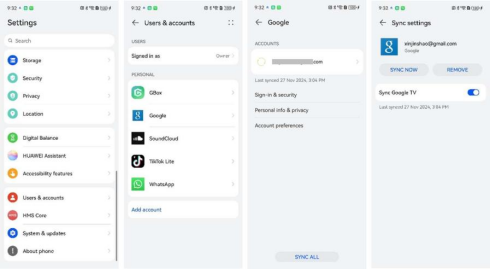
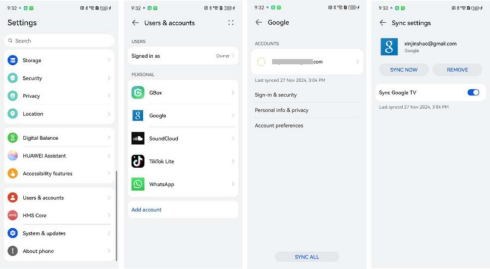
Common Issues and How to Troubleshoot Gmail on Huawei
Some Huawei users may encounter issues with Gmail sync or notifications not working properly. If this happens, start by checking that your Huawei phone has the latest software updates installed. Go to the "Settings" app and check for updates. Additionally, if syncing problems persist, try clearing the Gmail app’s cache to reset its functionality. You may also need to adjust the notification settings to ensure you’re receiving alerts. Lastly, ensure your internet connection is stable, as syncing issues can sometimes be caused by network problems.
Conclusion
Selecting the best email app for your mobile device is an essential part of improving productivity and email management. Whether you prefer Gmail for its integration with Google services, Outlook for its business-oriented tools, or Yahoo for simplicity, each app offers unique features that can enhance your mobile email experience. For Huawei users, Gmail remains a solid choice, with seamless integration and strong security options. As mobile communication continues to evolve, these apps will remain at the forefront of enhancing how we manage and communicate through email on the go.