It is extremely important to follow the movements of our children or the elderly in our families to check on them, and we do not mean to monitor them or spy on them all the time, but know their geographical location from time to time that guarantees us their safety during their movements that we are not with them, then one of them may lose the right path or one of them fallsIn a problem, here we must continue to know their places in order to be able to help them, and this is what we will address today, where we will learn how family members track on the iPhone through the applications integrated into the phone.
Before you use the Find My developed application by Apple, first you have to prepare a Family Sharing account from inside the phone settings app by following the following steps:
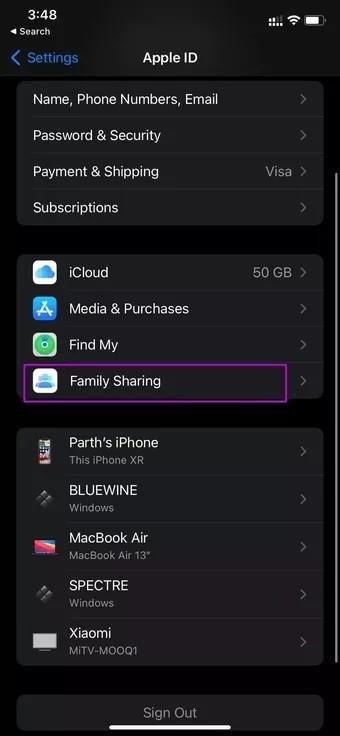
Then open the settings on the family individual phone that you want to track its geographical location, then go to its Apple ID menu and then choose Find My and then make sure the Share My Location feature is activated.
You can also activate site services for Find My application to make sure that the app is able to send the correct site:
This is how everything has been prepared, and you can now track the family members on the iPhone via the Find My phone on your phone by following these steps:
Family Sharing features in iPhone phones are characterized by many other features as you have previously purchased on the phone, or the storage space for iCloud Plus or other different distinctive features, and do not forget that the Find My application also enables you to discover and track various other devices registered on it.
Although the Find My application meets the purpose, there are some functions that do not do it, such as knowing the state of the battery in your children's phones or knowing the date of their browsing to the Internet or adding geographical boundaries, which are others, and here comes the role of another wonderful application, Famisafe that provides integrated family controlVia iPhone.
And to be able to use the Famisafe application, you must first install a copy on your child's phone and then synchronize this version with the main version on your phone, and once you finish these settings, you will be able to know its current location accurately and know the time spent on the phone as you can add filters on the Internet or know the full dateBrowse it, with the ability to block inappropriate images and other features, the most prominent of which is the addition of geographical borders that are alerted to your phone in case of skipping them.
إقرأ أيضاIt is worth noting that the Famisafe app depends on a periodic subscription, as it costs about $ 11 a month or $ 61 annually annually.
In the event that you have the iPhone and your child or who you want to follow is the Android phone, you can rely on Google Maps, the Find My application does not work with Android phones and the Famisafe app is available but with a high value subscription, so you will be able to track family members on the iPhone usingGoogle Maps is also working on iOS phones and Android phones.
Take the following steps: